Go to https://www.mumble.info/downloads/ to download the “Mumble client” for your device. During the installation you will be guided to do an audio setup but this is not necessary. The default values for audio are usually good enough.
You then need to define the server to connect to. In the menu select “Server->Connect” and click on “Favorite” and then hit “Add New”.
Fill in the form as shown below.
- Address: This must be “jesusislord.se”
- Port: Leave it as it is at 64738
- Username: Put your name here. You may put a nickname as well or whatever you want. It is recommended to put your first name and last name because the server won’t allow 2 persons with the same username.
- Label: Put whatever you want here. “Pingst” is a good description
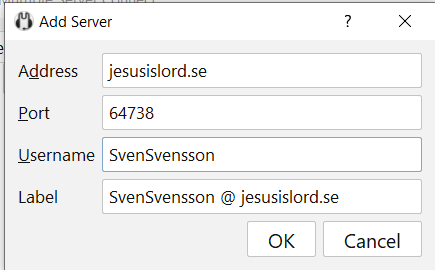
Then click on your newly created favorite and hit “Connect”. Drag-n-drop your name on to the channel/language that you want to listen to.
